Guide How to Apply for Publication Incentive

A simple user guide how to apply for Publication incentive
- Here, to get your publication incentive application form Click on [+Add new content] on the right top corner and select “Publication Management” > “Research output”
- Now expand “Journal related publication types” and click on “Journal article” or “Journal article abstract” or “Journal article review” (You can also select other types by expanding other categories. Note: descriptions are provided on the right section) depending on which type of publication you have.
Note: This option shows the right project type only when there is a call and the deadline is not over - Fill the form
- To submit your application, Click on “Save and Close” and select “For research office review” on the status pop-up window.
Steps to recover your lost converis password
To Download The Video
















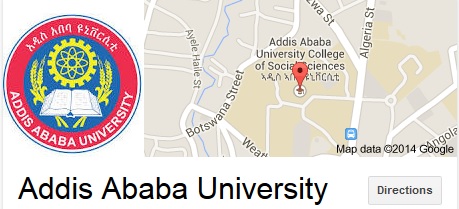
 The main Admission Office It is located on the Main Campus (at Sidist Kilo) of Addis Ababa University.
The main Admission Office It is located on the Main Campus (at Sidist Kilo) of Addis Ababa University.







